This is part 4 of Sales Hacking series: check out part 1, part 2, and part 3 as well. It will make more sense.
“Hacker” Tactics for Finding Emails
Ok, you got this far, and you have a list of people and names of companies they work at.
What next? Outreach.
So you think, you’ll send them an email or two.
The only catch, you don’t have their exact contact info.
So what do you do?
Look for them on google? Yeah good luck buddy.
Ask their coworkers? Come over here… *slap*
Pay for them from data brokers? Not sinister enough.
Be the Hackerman to bend the “rules” and get them as you please? Hell yea.

1) Social
Find them on linkedin – Google “site:linkedin.com/in/ <first name> <lastname> <name of company>”. This should find 99% of them, if they have linkedin.
Add them. If they accept and they become your 1st degree connection, you can either send them a message directly through linkedin, or get their contact information.
Or you can spend your linkedin premium credits to message them. But if you’re like me, you’d probably do the el-cheapo way.
You can repeat the same for instagram, reddit, or any other social platform where direct messaging is possible, but the problem with these platforms is that you can just make up whatever name you want.
2) “Guess” their emails
There are plenty of companies that you can pay to get this info, but depending on who you choose as the provider, you might get good or really terrible results. And people change jobs, which means the emails they scraped in the past might be invalid.
There’s another trick to get the latest.
If you know your prospects first and last name, and domain of the company.. there’s a high chance that these email addresses would follow one of these patterns:
{firstname}{lastname}@{domain}.com
{firstname}@{domain}.com
{f}{lastname}@{domain}.com
{firstname}.{lastname}@{domain}.com
{firstname}{l}@{domain}.com
{firstname}-{lastname}@{domain}.com
{lastname}@{domain}.com
Why? Because most companies would not let employees choose whatever they want, like “whoseyourdaddy@company.com”. Think of all the legal nightmares that would ensue.
So my first name is TaeWoo and last name Kim, and my domain is getsalesfox.com. If you were trying to guess, my email is probably one of these:
taewookim@getsalesfox.com
taewoo@getsalesfox.com
tkim@getsalesfox.com
taewoo.kim@getsalesfox.com
taewook@getsalesfox.com
taewoo-kim@getsalesfox.com
kim@getsalesfox.com
So, you’re gonna create a spreadsheet, create permutation for all your prospects, and start CC’ing all in your emails, right?
Hell no. That’s the fastest way to get sent to the spam folder and get your email address (or worse, your sending domain) slapped by spamhaus and remote block lists (RBL).
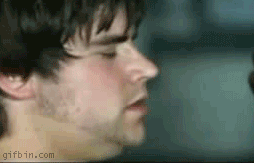
Better thing to do is leverage SMTP. I won’t get into too much technical details, but you can actually “ping” the target prospect’s mail server and ask “hey, does johndoe@domain.com exist?”
A LOT of servers (especially those set up years ago) reply with yes or no. Some of these servers even tell you if their inbox is full. In fact, if you are scraping or buying emails, you should definitely run this check before your start blasting. Once your email address or email domain gets registered with spam entities, it’s a goner.
Unfortunately a big chunk of these servers don’t, especially if they’re on some new fancy SMTP server.
So is it lost cause? Check this out.
Remember the part before (from part 1 of the series) about how you can look at MX records of your target customer to see if they’re being hosted by Outlook / GSuite / Zoho /etc…?
If the corporate domain was being hosted with one of these service providers, their login is probably the one that you have seen. And this UI tells you if that email exists or not, on their login screen.

See that? If the email is wrong, they will tell you that the account doesn’t exist.
Now, all you have to do is try every combo to find the one that works.
Ninja Tip
So snazzy gif here, but if you wanted to guess emails instead of paying for email leads, GetSalesFox has an email guesser which does all this.
- Try email pattern
- Check if SMTP responds. If IP is listed in spamhaus, use another IP
- If MX record indicates web login, use browser to see if email exists
All you need to do is feed it a first name, last name, and domain. Of course, this is slower, but MUCH more accurate than buying emails.
Strategies for Sending Cold Emails
This post wasn’t dedicated to email copywriting, so I won’t get into details. There’s a bunch of “email” gurus that will teach you what you should write, best practices, blah blah.
What I can tell you is you will NEVER know until you test.
There are “general” principles because no two email campaigns are the same.
There is ONE permanent principle you should follow – DON’T behave like a spammer.
Don’t Do These Things

1). Consider NOT sending tracking links that track opens/ clicks
If your prospect opens your email but has not responded, that doesn’t mean you should follow up. That’s a vanity metric – like pageviews and number of users. Only thing that matters is actual COLD fact – sales dollar, or in this scenario, actual response.
I get annoyed when I get a cold email, and I open it.. Then 5 minutes later, that person calls me and says they noticed me open it. No, I’m not F’in interested just because I clicked your clickbait-y headline.
Have you ever traveled to SE asia and walked through one of these tourist areas? You make eye contact with a taxi driver or massage lady, and they assume you want their service. No, I don’t want a massage or tuk-tuk. I’m just walking through. Thanks.
Plus, when you embed tracking links, you’re sending a clear signal to the recipient’s mail client that you’re tracking their user’s behavior.
You ain’t Google. No go, no mas.
Of course, this is just my opinion, and some people may disagree. But I don’t want to optimize for opens and clicks, but rather responses.
2) Don’t make it so freaking’ LONG.
Sweet, short, and personalized. And don’t ask for more than ONE thing. You’ll just confuse the hell out of them when you give them too many choices.
Shorters the better. Some of my best performing campaigns had 3 words or less in the header. Try to incorporate their name / company / some event from their life (if they shared it on social media).
We ALL know you’re using mail merge (hello… not born yesterday), so use some creativity at least.
3) Don’t send attachments
Don’t attach crap. Are you a hacker sending me viruses?
Don’t send stuff they didn’t ask.
I’ve seen people “mail merge” images and even videos, but i’ve never
4) Don’t sending links (especially, calendar appointment and your website) on your first email
Who sends links in mass emails? Spammers.
If you send ANY link whatsoever, you’re triggering all kinds of spam algorithms because you are behaving like them spammers..
Consider NOT sending any links (just send as plaintext, not hyperlinked) in ANY of your emails (first or followup), until they respond positively.
If I don’t want your stuff, your spammy link isn’t’ going to make me want it more.
You SHOULD Do These Things Instead

1) Talk to me, don’t sell me.
Did you ever go up to a guy (or a girl) you were attracted to, and ask for sex as the opener? If you were and still, are, successful at it more than 1x, please .. never get married. Nothing kills sex more than marriage. (So I hear….)
Chances are, you didn’t. You chit-chatted, asked for a number, followed-up, and bada-bing… a baby in 9 months!
Don’t be douche-y. Don’t try to sell your crap on your first email.
Ask questions. Engage. Have a conversation. See if they need your solution.Talk. Followup. Then close.
2) Send Followup as, well, Followup.
You can send follow like this:

Or as threaded conversation, like this, as if you followed up using the original email.

In most email platforms / clients, if you “follow up” using the threaded conversation approach, your email will show up like this (unless the user has actively turned off threading feature, which most don’t):
Why does this matter?
- This is less annoying. You are sending cold emails. If you dominate your prospects inbox, rest assure you are getting the nice “Report Spam” boot.
- Real spammers never do this. You are training email servers that you’re engaged in conversation, not spamming.
- If your prospect misses the earlier sequences, when they click later, they will see the entire conversation history so they can see what they missed.
- Adding any extra / different characters in the subject line is a proven strategy to get clicks. Some people even add emojis, but to me that might be ok for email subscribers who approved to receive marketing letters, that’s annoying for B2B sales outreach where there is no existing consent.
3) Personalize Subject
Most people personalize the email body, but why not add their first name or company name to the email subject?
Ninja Tip
If you use the GetSalesFox campaign feature, it will keep sending stuff in your email sequence until you get a response. It can not only personalize from mail merge, but send stuff as “replies”.

One word of caution.
Automated follow up tools are like nuclear energy. it can be used to do good things like getting nuclear reactor giving energy to millions) or for evil (nuclear bombs). It’s a fine line between spamming and email outreach, so don’t abuse it.
4) Write Like You Talk
When you send an email to your friend about an upcoming party, do you say “Can I have 15 minutes of your time to tell you about this party?”
No.
You’ll probably write “bring chips & salsa”. That’s it.
Keep things stupidly simple because now 67%+ emails are opened on mobile, which means small screen and short attention span.
5) A/B test the WHOLE funnel
A/B testing is something marketers use to increase click through rate (i.e. out of 1000 views, how many clicked on your message). You might think this is only for the realm of ad / email nerds.
Nope.
Let me give you a super-simplified example.
Suppose you have a sales funnel that looks like this
Send Email => Appointment => FollowUp
So you have 2 touch points.
If you can increase effectiveness by 1% at each of the steps, that’s (1 + 1/100)^3 = 1.02.. Or 2% higher than effectiveness.
Yeah, not much, right? Who’d do all this work for measly 2% improvement.
I wouldn’t either, except your sales funnel probably has way more, maybe even dozens more, before the customer buys.
If you have 10 touch points, that’s (1+1/100)^10 = 1.1%… or 10% improvement.
Imagine you increase this effectiveness to 1.5%… that’s (1+1.5/100)^10 = 1.62.. Or 60% overall improvement. Not so trivial now, is it?
That’s how the Japanese car industry dominated the globe. Kaizen, or continuous improvement, is about making changes to 1 small thing. Most people, in this case, Detroit and other car manufacturers, would ignore this because they believe if it’s not “big”, it’s not worth it, like improving the way to aerodynamics of a tire nut.
Imagine 1.5% improvement yearly on a product that has millions of parts. In a few years, you have a product that your nearest competitor can’t even fathom. This is the basis for ALL innovation in life. In products like EV and artificial intelligence, most people think it’s some big magical breakthrough. Nope, it was some person in some dark lab doing some boring thing that improved a tiny bit a million times. When he/she showed it to the world, the percent improvement was so huge that it seemed like “magic”.
You can apply the same thing to your approach to cold outreach.
Most obvious thing is to test WHAT you say. Here are things you might not have thought about
- When you say it : 8 AM? 1 PM? There are plenty of cases that try to rationalize when it is best, but you have NO idea. Don’t follow these posts blindly. Test yourself.
- How you say it : Not just subject, but the whole body
- Length of body : In general, shorter the better, but if you add things like social proof / current company customers, etc… you might have to use different lengths
- How often you say it : You have to remember that you’re fighting for your prospect’s attention along with hundreds of their family, friends, coworkers, customers, sales reps, and spammers. You have to say it often to get attention, but not so frequently that you turn prospects off.
- Who says it : This is more for ringless voicemails and call calls, but voice is a context rich message. There’s energy, tonality, pronunciation, diction, etc. etc. There was one campaign where all I did was change the voice from man to woman, and the response rate jumped almost 3x. If you’re targeting a native speaker in a country and you have a sales rep from a developing country, the prospect will usually get turned off as many call centers are associated with scams.
- Where you say it: some channels are better for your sales funnel than others. In general, the “kings” of the outreach kingdom are linkedin, email, and call / voicemails. But this is in “general”, and might not apply to you, which is why you should test.
I would say, WHEN is a pretty darn important thing to test.
Another? Test your entire funnel.

Funnel A might look like this
Email A => Email B => Email C => Appointment => Pitch A => Followup…
Funnel B might look like this:
Fedex Letter => Linkedin add => Email X => Linkedin Message => Appointment => Pitch B => Followup…
Which one works better? Who knows? Test.
Good rule for testing funnels is to take an existing one that works somewhat well, tweak that radically (to the point where they have no resemblance to each other), and run the test until statistical significance.
Meaning of “significance” can get “fuzzy”, but in general
Test “enough” by giving yourself a fixed number – say you spoke to 100 customers from each funnel.
Results shouldn’t be based on things you can’t control, like sales , because there are too many factors like your prospects’ budget / timing / political condition / etc etc. You should be using a metric like appointments.
6) “Outsource” Typing, but Not 100% Automated
When you start doing outreach, you’ll probably say the SAME thing but with slight tweaks for each and every customer. Intros, appointment settings, follow up A, follow up B…. follow up X, proposals, more follow ups, etc.
If you or your rep is scaling, you’re gonna have to copy-paste A LOT. Even if you’re using VAs to do this, people in general do not like doing repetitive tasks. You might have a bunch of answers pre-typed onto spreadsheets, and just copy paste, but this is error prone. Bots? Responses are still wonky, and most people can tell a bot response from another.
Let’s borrow something from programmers.
Programmers type a lot. And many of them are lazy. They hate repeating. So much so that they programmed their programs to type stuff for them by entering few “key” characters:

Well, who says programmers have monopoly on laziness? Normal people, like us, have every right to be lazy too.
Enter keyword expansions.
Imagine, if someone replies to your outreach.. And you respond with some pre-programmed answer, like “Thanks for getting back to me… we at Acme Widgets blah blah.. I’d love to speak to you… more blah blah”.
You can open your spreadsheet, look up the proper row, ctrl-c, alt-tab to go back to the email window, and press paste.
OR…. wouldn’t it be easier to type some character combo that YOU remember and it expands and types it out for you?
Like this:
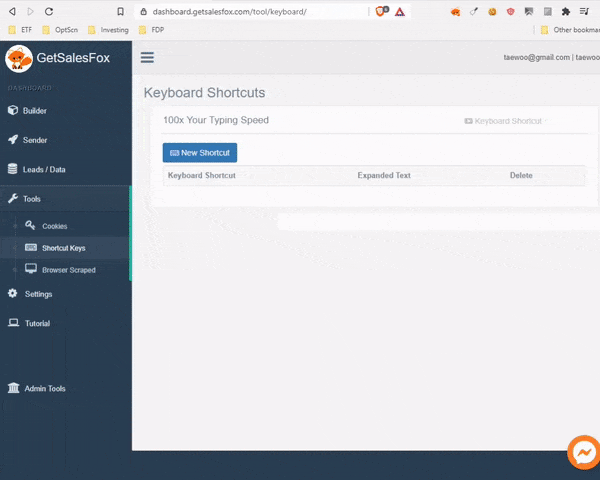
Don’t start these shortcuts with “everyday use” characters, like “t-h-e”. Because it would autoexpand every time you use the word “the”.
I like to start with period (.) followed by one letter, as there’s no English word that starts with period.
For example
“.i” = intro text
“.a” = appointment email where I send them a link to my calendar
“.w” = webinar registration page link
The shortcuts are completely based on what you’re comfortable & can remember. And you can even combine them sequentially to write out different customized emails to each and every customer.
Just by using this, you can probably respond to 50x more customers in literally 100x faster.
7) Gmail / Gsuite Users – Use Labels
You have multiple steps in your funnel. Many people are in different phases of the funnel.
Prospect => Lead => Appointment => Proposal => Accept
But there are other attributes you might want to assign, like “Lost”, “Delayed”, “2020” (or whatever year they came in), “Los Angeles”, “US”, “CTO”, “Demo’d”, or bunch of other attributes.
How do you logically “group” them together?
For example, how would you organize CTO leads who are from Los Angeles startups and have seen your demo?
Enter Gmail / Gsuite labels. These can logically “group” people in phases together:
8) Follow up, like a boss.
Roses are red. Violets are blue. Leads are busy. Follow Ups are necessary.
Followup. Key to sales.
Let’s assume you have a complex funnel, and you properly organize them.
When you follow up with all your leads, are you saying the SAME thing to each and every phase?
Of course, not. There’s an “order” to what you say, and when you say it. Does this mean you have to go through every lead , and see what was the last thing you said , so that what you say next will flow logically and continuously?
That would be a nightmare if you are managing 500+ leads.
GetSalesFox can send broadcasts, i.e. follow ups, based on gmail/gsuite search queries.
You can have simple searches like “label:lead”, or complex ones like “label:lead newer_than:2d -purchase” to look for leads who sent stuff newer than 2 days but doesn’t have the word purchase.
Whatever your query is, GetSalesFox can pick up the proper results, import it to your broadcast follow up campaign, and boom… follow up are now done…


